The Concrete Moisture Encounter CMEX5, used with the handheld heavy-duty pin probe, offers a reliable solution for assessing moisture levels in plywood. This article and video provide a guide on how to use the CMEX5 for plywood moisture testing.
Setting Up the Moisture Encounter CMEX5
- Start by powering on the CMEX5. The menu system facilitates easy navigation through various testing modes, allowing users to select the appropriate settings based on the material and testing method.
- From the main menu, select the 'Pin Mode' to engage the pin probe functionality.
- Navigate to the fourth option labeled 'WME', which stands for Wood Moisture Equivalent. This setting is tailored for assessing moisture content in wood-based materials such as plywood.
Connect the Pin Probe
- Attach the heavy-duty pin probe to the CMEX5 using the bayonet connector. The device is designed to remember the selected settings, ensuring consistency in subsequent measurements.
- Insert the pin probe into the plywood substrate.
Read the Display
In the demonstration, a moisture reading of 9.1 is observed. This numerical value represents the Wood Moisture Equivalent (WME), indicating the moisture level within the plywood substrate.
- It is important to note the ambient conditions during testing, as temperature and relative humidity can influence moisture readings. In this instance, the ambient temperature is recorded at 75.7°F with a relative humidity of 51.8%.
Check Readings
Referencing the WME chart, the recorded moisture level of 9.1 falls within the acceptable range for plywood under the given ambient conditions. This indicates that the plywood substrate maintains an optimal moisture level, suitable for proceeding with flooring installation.
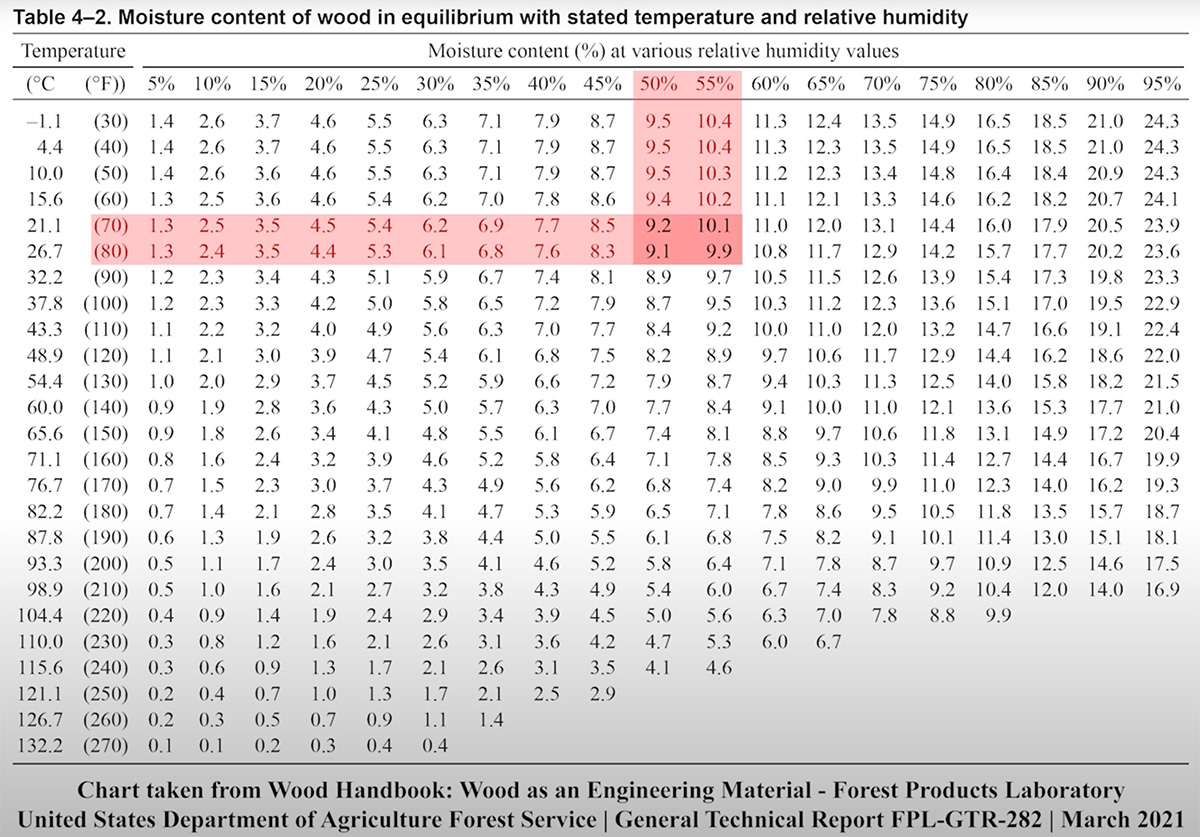
Wood Moisture Equivalent Chart
The Concrete Moisture Encounter CMEX5, paired with the heavy-duty pin probe, provides a reliable and efficient method for assessing moisture levels in plywood substrates.
This article is presented by Tramex, a global leader in moisture and humidity measurement for more than 50 years. Our engineers and industry specialists work alongside professionals in building inspection, flooring, roofing and water damage restoration to provide accurate and reliable information. With decades of experience and innovation in non-destructive moisture detection, we share practical insights backed by science and real-world experience.
