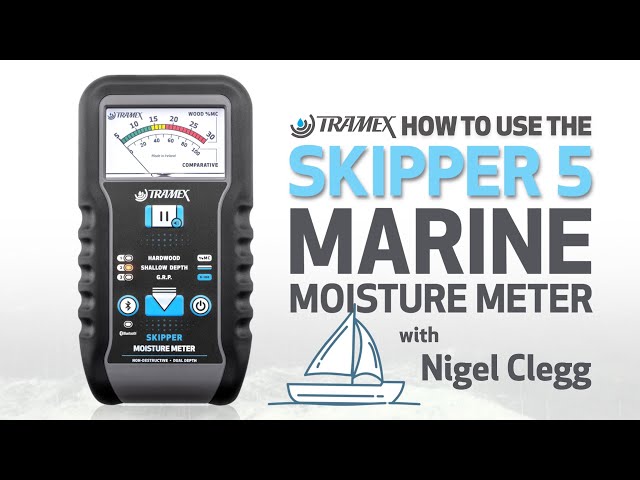In this video Nigel Clegg (CEO - Passion For Paint) shows how to use the non-destructive Tramex Skipper 5 marine moisture meter to carry out a moisture survey on a GRP hull. The Skipper 5 helps locate excess hidden moisture and can visualise the readings with the Tramex Meters App.
Transcript:
Hello, I'm Nigel Clegg and I've come to a rather blustery Glaston Basin Marina near to Lancaster, to try out the new Tramex SKIPPER 5 Moisture Meter.
In previous videos, we've looked at in service boats with Gel Coats fully intact where we've been looking for possible symptoms of osmosis that might be indicated by high moisture readings. Here we have a boat that was treated many years ago and has come into the yard to have fresh Epoxy Coatings applied. The hull here has been grit blasted to remove the previous coatings and this has provided an almost perfect surface profile. Regular freshwater washing helps in the removal of any residual glycol which would have been responsible for blistering in the first place. It also encourages drying and it helps to encourage adhesion of paint coatings when they are applied.
I'd now like to introduce the new Tramex SKIPPER 5 Marine Moisture Meter. This is the fifth generation of Skipper Meter, the first of which was launched back in 1987, and there's been quite a lot of changes inside and out during that time. The Main Feature of any moisture meter is the arrangement of the electrodes on the rear of the instrument. And the Skipper Meters have always used a pair of widely spaced electrodes. This is useful because it gives a very good depth of field, we can find moisture 10 or 15 millimeters into the layer without any difficulty. But it's much less sensitive to moisture on or near the surface, which instruments with narrower electrode spacing tend to pick up better.
The new SKIPPER 5 has a unique array of three electrodes. So, we have the two main electrodes and a smaller third electrode here to pick up on shallow moisture. If we move around to the front of the instrument we have a choice of three settings. We've got the traditional hardwood setting and then we've got GRP and also a Shallow Mode. Most excitingly of all we've also got Bluetooth connectivity. Using a connected Android or IOS device we can mirror the readings on the device and the instrument. And this is particularly useful when we're trying to take readings in areas that are difficult to reach or difficult to see. Using this system we can also record readings, we can take photographs with readings on, and they can be geotagged so that we know exactly where and when the readings were taken. There's also a handy Extension Handle available for the Skipper 5, which means that we can easily and safely take readings from surfaces, which are much too high to reach by hand unless a ladder is used. The meter readings are mirrored safely on the connected Bluetooth device.
I'm now going to take a set of readings from this hull starting here at the port bow. I'm going to take the readings in a grid pattern so that we can provide a comprehensive map of moisture values along the length of the hull. I've set the meter to the GRP Scale and that provides sensitivity to moisture at least 20 millimeters into the hull, but can also pick up internal moisture and bilge water, so it's always a good idea to make sure that the bilges are dry and well ventilated before readings are taken. If we come across an area where the readings seem unusually high, we can easily switch the meter to the shallow mode and take the reading again. You see here the reading is actually much lower, which indicates that the moisture is quite deep rather than on or near the surface. We'll switch back to the GRP Scale before we continue. Again, We've got quite high readings here up just below the waterline, it's often a feature of white pigmented materials. If we take another reading here in shallow mode and we find that it's actually much lower. When we get down here to the turn of bilge it's often difficult to see the moisture meter readings directly, so using the Bluetooth connection to a device we can easily see the readings without having to get underneath the instrument.
If necessary we can also use the Hold Feature using the button here, so that we can record the readings that way and of course, we can always take a screenshot from the phone if necessary. We have a surface here which is wet with rainwater that's run down off of the deck, and surprisingly the readings aren't as high as we might expect. The reason for that is that fresh rainwater is actually quite pure and so it has very little electrical conductivity, but also the film of water is extremely thin, so the quantity of moisture is actually much less than we would expect. It's quite normal to come across areas on boats where moisture readings are a bit higher than we would expect. Usually, there'll be a good reason for this, quite often internal ribs and stringers will result in higher moisture levels, and of course, metal fittings and even water in the bilges can be caught behind ribs and stringers and give locally high readings. It's the general overall trend that we're most interested in. When we come to the rudder, it's entirely normal for moisture readings to be much higher than the hull. Rudders are rarely representative of the rest of the hull, and in many cases, they're actually built by outside contractors, or it'll be a job given to apprentices. But the key thing is that, unlike a hull, which is ventilated inside, a rudder is sealed. So, any moisture that finds its way into the rudder has no way out, and that is why rudders invariably show much higher moisture readings than the hull. And also why rudders are so much more prone to Osmotic Problems than GRP hulls themselves.