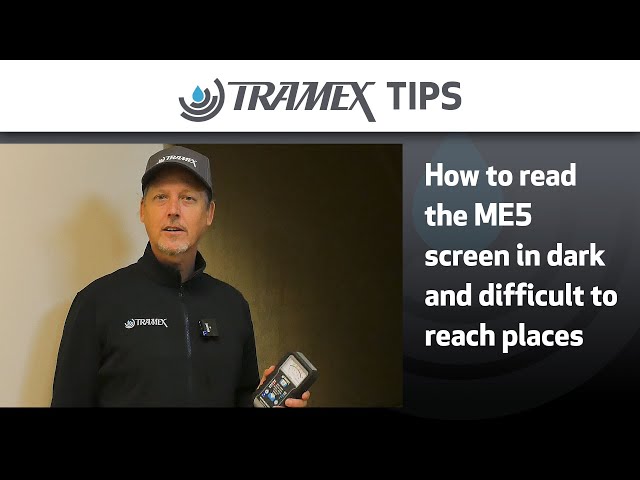When using the Tramex Moisture Encounter 5, the ME5, in dark or hard-to-reach places, there's an easy way to get a clear view of the screen using the Tramex Meters App and the Extension Handle.
Video transcription:
When using the Tramex Moisture Encounter 5 the ME5 in dark or hard-to-reach places there's an easy way to get a clear view of your screen using the Tramex Meters App.
Today we're at a commercial building that experienced some water damage and we need to inspect underneath this stairwell here. Come on with me as we check it out.
So, we got to get back here to the deepest part of this stairwell, and I got issues where I'm gonna use this extension handle attached to the ME5 to be able to reach where I want to reach. I've got it set on Shallow Depth currently. We're going to try to get some indication to see if there's any high moisture under here. I'm also going to use the Tramex Meters App on my phone. So, I have that opened up and it's giving me the face of the meter screen, so I can see my readings even if I can't see my meter. So, check out what we got to do over here.
So, I have my extension stick attached to the ME5 here and I have my App opened up on my phone. So now, I got to get up into the top of this stairwell here, which is dark, and a little bit hard to reach. So, I'm going to reach up here with the meter and take some readings, and then I can look and see what I'm getting on my phone, even though I can't see the screen, I can easily see my phone. This is a great way when you're in dark or hard-to-reach places to be able to easily see the readings on your screen using the Tramex Meters App and the Extension Handle.